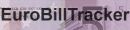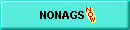MICRO EGG TIMER
This unique little timer can help you not to forget the world around you while sitting at the PC. It has a simple and friendly user interface and can be set with just a couple of mouse clicks or keystrokes. For example, to set the timer to eight minutes and start it, just type 8 <Enter> <Enter>. You can always see the remaining time in the taskbar.
Features
- Simple ergonomic user interface
- Remaining time always visible in taskbar
- All functions work with both mouse or keyboard, scrollmouse works as well
- Supports built-in speaker as well as sound card, no alarm can be missed
- State of the timer (idle / running / alarm) is color-coded
- Multiple instances can be started and set to different periods of time, up to 999 minutes each.
- Just one small .exe file, no installation procedure necessary
- Updates are planned for the future (see versions)
- It's freeware!
What Users Wrote in Feedback Mails
- "I have been looking for a timer just like MICRO EGG TIMER for months and was really pleased when I found yours."
- "I downloaded and evaluated 8 or 9 different countdown timers and selected MICRO EGG TIMER as the simplest and most useful. I particularly appreciate the time remaining showing in the Windows task bar."
- "I like the color coding idea."
- "GREAT little gizmo! Thanks for making and publishing this!
If you really do make a Java version, I'd keep it very similar.
In particular, don't load it up with any features that make its
basic function any harder to use. In its current form, it's darn
near perfect!"
- "I agree that it is simple and does its job very nicely."
- "Just wanted to let you know how much I appreciate the MICRO EGG TIMER. I use it a few times a day at work to time the seeping of my tea (I've given up coffee). I also use it to keep focused on a project: I'll set it for 50 minutes and work on something knowing that I don't have to worry about anything else until the timer goes off."
|

Follow your banknotes
in their tracks:
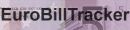
A neat source
of freeware:
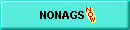
|